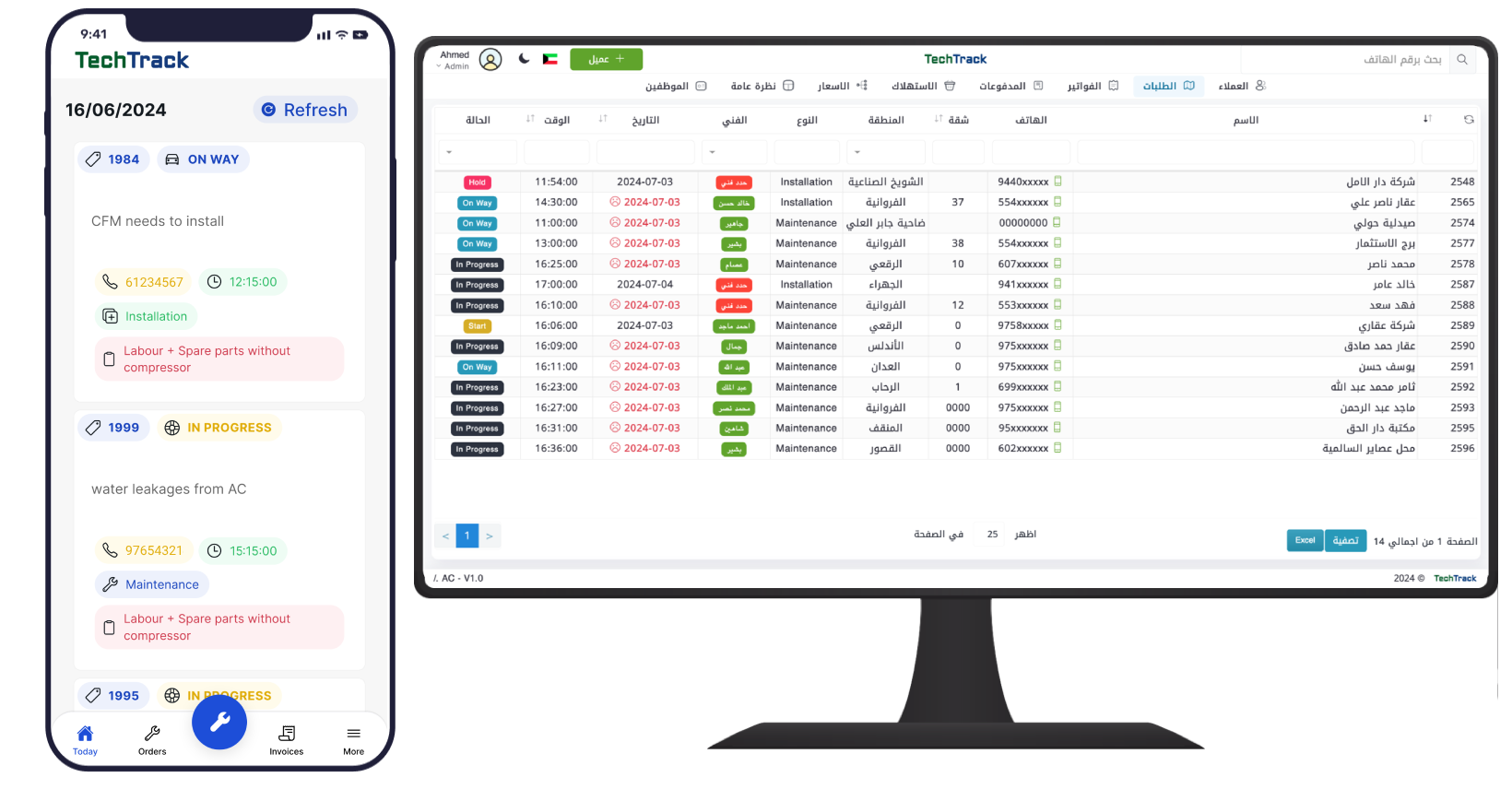
نظام مراقبة الفننين لاعمال صيانة التكييف والكهرباء والصحي
§سهولة وسرعة الاستخدام و إمكانية التشغيل على أي نوع جهاز.
§إضافة مستخدمين بصلاحيات حسب الوظيفة (مدير – مراقب - خدمة عملاء – محاسب).
§إنشاء عميل جديد بسلاسه (توليد العنوان و احداثيات الموقع آلياً من خلال الرقم الآلي للعنوان او اسم المبنى) .
§تحديد نوع العميل (كاش / صيانة فقط / صيانة مع قطع غيار .....).
§البحث عن تفاصيل العميل بواسطة رقم الهاتف أو اسم العميل او رقم العقد ....
§إنشاء أوامر عمل (طلبات) مجدولة بالتاريخ والوقت مع تخصيص وصف و نوع العمل (صيانة – غسيل – تركيب – نقل).
§تكامل التطبيق مع Kuwait Finder و Google Maps.
§إمكانية تعيين الفني الأقرب من موقع الطلب حسب موقع الفني على ال GPS.
§إمكانية متابعة حالة الطلب (في الطريق – بدء العمل – انتهى العمل – معلق).
§إضافة ملاحظات على العميل / الطلب .
§إضافة قطع الغيار وتعديل أسعارها ومتابعة الكميات المتوفرة.
§متابعة الوقت المتبقي لوصول الفني لموقع العميل.
§مراجعة تقارير الفنيين السابقة لكل عميل /شقة داخل البناية.
§مراجعة واعتماد وتعديل وطباعة الفواتير.
§متابعة حالة وطريقة الدفع الفاتورة (مدفوعة / غير مدفوعة / مدفوع جزئي).
§ارسال روابط دفع آلية من داخل النظام.
§مراجعة اجمالي المدفوعات والارباح حسب فترة محددة.
§مراجعة قطع الغير المستهلكة حسب الفترة المحددة.
§صفحة خاصة لاستعراض و جدولة الطلبات اليومية.
§مراجعة أداء الفني من خلال متابعة الساعات التي يستهلكها في الطريق و في العمل والمبالغ المحصلة خلال فترة محددة.